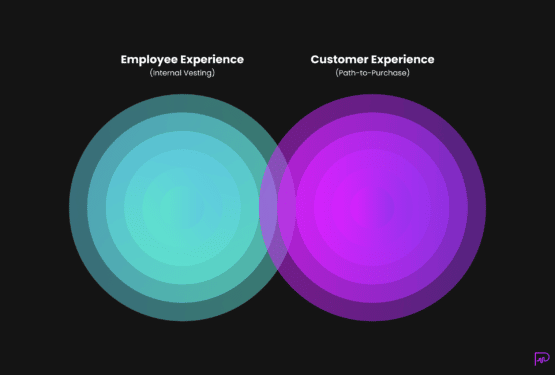This guide covers the basics of recording and deploying web audio in a way that’s professional and personable — and why web audio matters in today’s cluttered digital ecosystem. If you already have audio recorded, check out our post on conversational guidance and how to drive people to action.
The key to getting people to engage with your brand isn’t just about deploying stellar web audio. It’s about getting people to actually listen to what you have to say — something which has become increasingly challenging in today’s hyper-connected world.
The noise we experience every day online through social networks, banner ads, and pop-ups is enough to make even the most laser-focused person get lost. To cut through this growing digital clutter it’s critical to make a swift and lasting first impression. But how? Capturing a user’s attention requires a unique and engaging experience. While delivering this experience might feel insurmountable, the truth is, it’s not. Though it feels like everything’s been tried and done before, there’s one thing that has yet to be, and probably never will be, replicated — your voice.
Studies show that voice reveals more emotion than just about anything else — even facial expressions or a combination of the two. It’s arguably the most personal thing we possess, so why aren’t more professionals using that distinction to their advantage?
Your guess is as good as ours.
What we do know is that there’s power in the human voice and as you build your web audio strategy, that power can become your competitive advantage, driving people to engage with your brand. So, what’s stopping you from getting your voice heard? If you’re like many people we talk to it’s the logistics of strategizing, recording and deploying web audio. We’re here to simplify that for you.
Before You Deploy Your Web Audio, Inventory Your Equipment
We’re fortunate to be living in a world where recording something as impactful as the human voice is so easy — especially once you know what you’re doing. But don’t psych yourself out before you even start. Deciding what to record and where to drop your audio isn’t as hard as you might think. I’ll show you what I mean.
In the video, I show you some simple, yet powerful ways to drive user engagement on your website by amplifying your voice. No matter whether you’re a nonprofit aiming to tug on the heartstrings and purse strings of your donors, or a copywriter eager to stand out in a competitive environment, adding your voice and your story is powerful.
The first step to achieving that extra level of user engagement and boosting your competitive edge is to hit record. And this is another big sticking point we’ve seen. How do you record clear, quality audio? I can help there too. Keep reading.
The Hardware
To get people to listen, you need to be heard. As simple as that seems, bad audio quality can distract listeners and keep your message from being appreciated. It’s important to use the right hardware to capture your smooth sounding vocals.
First, you’ll need a microphone. We use a few different microphones at the pulsemotiv offices and we love them all for different purposes. Here are some options we recommend. Take your pick on which one is right for you.
The Heil PR40 Microphone
The microphone I use every day is the Heil PR40. It’s a broadcast studio microphone, making it ideal for anyone who records audio regularly, such as on video, podcasts or pulses for their website.
The dual mesh screens eliminate breath blasts and popping noises that often distract from vocal recordings. The smoother sound makes it easier to focus on what’s being said instead of the quality of the recording.
It’s important to note that this microphone doesn’t plug directly into your computer. You’ll need a mixing board to convert the XLR cable to the jack found on a computer. It’s not a deal-breaker but it’s good to know before you order. If you’re looking for one that’s simpler to set up but still offers high-quality audio, you might be interested in the Blue Yeti microphone.
The Audio-Technica ATR2100-USB Microphone
The Audio-Technica ATR2100-USB microphone doesn’t just have a long name. It also has a long list of ways you can put this microphone to work in your business. The flexible recording options are ideal for offices of any size, so it can stay with you as you grow. Whether you regularly record audio at your desk (podcasters, we’re looking at you), or you plan to do interviews in the field, this microphone fits the bill.
The built-in cardoid polar pattern ensures you only record the sounds you intend with minimal risk of background noise seeping into your soundbites. An unexpected benefit is the ability to hook this microphone up to your sound system, so you can use it to host quick meetings, or at impromptu karaoke night after hours.
If this hardware still seems like more than you want right now, don’t fret. You probably already have a microphone capable of producing quality recordings within arms reach.
Your Smartphone
If investing in audio hardware isn’t your thing, you can still get exceptional audio by using something as simple as any smartphone (that we’re willing to guess is already sitting on your desk). Most audio recorded on a cell phone will have an echo. To record quality audio requires the right app, or a set of headphones.
If you’re going to use an app, we recommend iTalk by Griffin, which is a free app that lets you record and easily transfer mp3 files.
If you’re going to use the mic on your headphones, be sure the microphone is close enough to your mouth but not rubbing wires against any objects or clothing. Record a few samples to be sure your audio sounds clear, even as you shift around while you speak.
Got it? Good. Now that you’re all set up, it’s time to hit record.
*record scratch*
Hold on a minute! You still need a game plan before you dive in. Here’s what we recommend.
1. Gather the Dream Team (Even if It’s a Party of One)
Once you know where you want to deploy your web audio, it’s time to determine who will be responsible for making it happen. Specifically, which voices will be used to drive user engagement and develop the user experience. In other words, it’s time to gather the dream team.
As you’re picking the perfect voice for your web audio, think carefully about the message the listener will subconsciously get when they hit play. Research shows that people are biologically more likely to hone in on familiar voices. Case in point — think of a mother’s ability to pick out her child’s cry from a crowd.
Finding voices that are familiar to your audience might not seem all that easy. After all, you can’t record every website visitor’s mother to tell them what to do or where to go (nor would you want to). To narrow your choices, think closely about what your listener sounds like themselves. If you’re a sleep coach targeting new mothers, use a female voice. On the other hand, if you’re selling high-end beard oils, you’ll be speaking directly to bearded men and a male voice will resonate better.
2. Plan Your Message
With the dream team in place, you’re ready to start mapping out what to say and how to say it. In this stage, many people start creating the type of script a Hollywood actor would receive at their doorstep to study before the next day’s shoot. Don’t try that approach here. Instead, plan your message and then tighten it up.
Decide on What to Say
When it comes to engaging a person, your voice must feel genuine and unrehearsed. It must feel conversational. Just like you wouldn’t typically go over your lines in a conversation word-for-word on repeat, you shouldn’t over rehearse your web audio either. It steals from the human reaction you’re trying to elicit and creates instant distance from the message you want to deliver.
To get your visitor to lean in and listen up, plan what you’re going to say and then say it without scripting it out. Opt for a bulleted list rather than something you’d have to read verbatim.
Less is More
Often times, people get nervous when they know they’re being recorded. Those nerves can translate into run-on sentences and verbose musings. Soon, what should’ve been said in a few words turns into minutes of audio. By the time you reach the punch line your visitor has left and you’ve lost the chance to guide them to the next stage in their journey with you.
Succinct audio is far more powerful and poignant. Remember, unless you’re creating a podcast where long audio is expected, keeping your snippets short and, well, snippy will feel better to the end user.
3. Cue the Sound Guy
Dream team gathered — check! Audio recorded — check! Now it’s time to tie the bow on what you’re creating.
Some web audio sticks to vocals only. This approach of nixing any excess works well for building that one-to-one feel and making the person on the other side of the screen feel like you’re talking exclusively to them.
Still, other instances require a little pep and excitement. In these cases, some businesses opt for familiar background noise or sound effects to set the scene. This concept is known as sonic branding. It’s where a specific sound is inherently associated with your company’s brand. Think of the following as prime examples:
You probably didn’t need the logo attached to those sounds to know which company they belonged to. And, chances are, some of them brought back feelings of nostalgia. That’s the power of sound and the way it elicits an emotional connection.
If your brand has a sound associated with it, or if you’re trying to build sonic branding, incorporate it into your web audio to reinforce that memory.
You’re Ready to Deploy Your Web Audio
Deploying your web audio is as simple as copying and pasting the embed code from your pulsemotiv account onto your website. But, where you position the player on the web page itself can be the difference between someone hitting play and your audio gathering digital dust. As a rule, we suggest placing your audio above the fold.
Your visitors are looking for answers as soon as they land on your pages. Making those answers visually accessible is just part of a good user experience. By driving them to push the play button, you’ll instantly engage your audience and keep them on your page for longer. As they listen, you can gently guide them along their path-to-purchase with you (or whatever the end goal may be). This type of conversational guidance can have a dramatic impact on your conversions, search engine rankings, and overall customer experience.
Want to see what solid web audio looks like in action. Take a peek at this company who’s doing it right.
Let’s Amplify Your Voice
Web audio doesn’t have to be a tricky beast. Grab your smartphone, or a professional microphone, and hit that record button. Speak naturally, and from a bulleted list rather than a scripted flow. Keep it snippy, add some sonic branding to increase engagement and memorability, and then it’s as simple as clicking copy and paste to get your voice live on your website!
By following these steps you can easily record and deploy professional sounding audio that drives people to act. Use the relatable power of voice to establish an instant connection with your brand and engage your visitors on a deeper level. In doing so, you’ll see impressive results along the entire span of your customer’s journey.